Application Landscape¶
This section describes the general application landscape and event chain for pyrowire. You will note that in the flow presented below, Heroku is used as the deployment platform. This is the platform for which pyrowire was initially designed, but other platforms like AWS and Google Compute Engine could be used in its place.
Where you see Heroku Web Dyno, and Heroku Worker Dyno, you may mentally substitute them with, for example, EC2 Web Application Server, and EC2 Worker Instance, respectively.
Major Components¶
Four major components are part of the pyrowire application landscape:
- a mobile phone
- Twilio service
- Heroku web/worker dynos
- Redis instance (local, RedisCloud, RedisToGo)
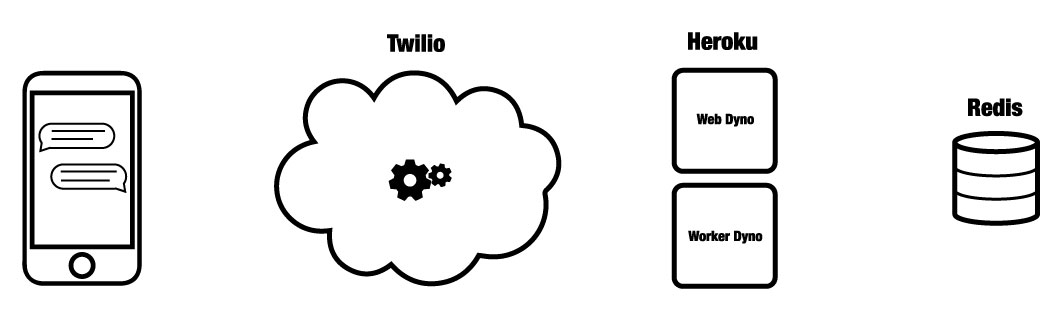
Distinct Events¶
The following seven distinct events describe most of what pyrowire is doing. For further clarification, consult the source code.
1. An SMS is sent to a Twilio number or shortcode¶
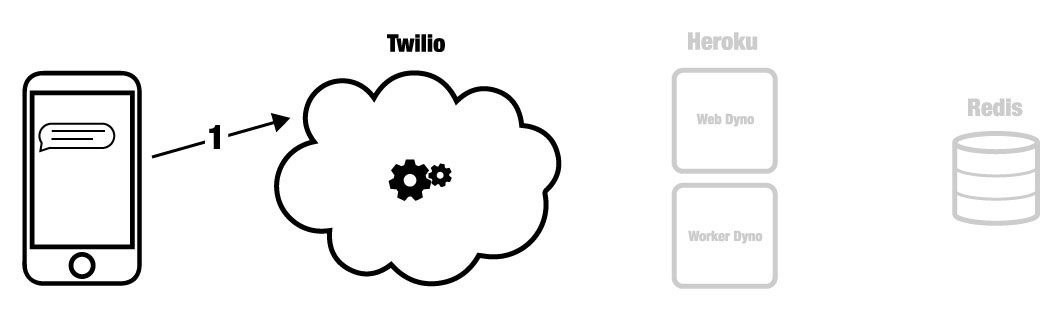
During this phase, Twilio’s service receives an SMS or MMS message at some phone number or shortcode that you have defined as pointing at your application endpoint. Twilio constructs a TwiML payload and forwards it to your application in Heroku.
2. Your application’s web dyno receives the TwiML message¶
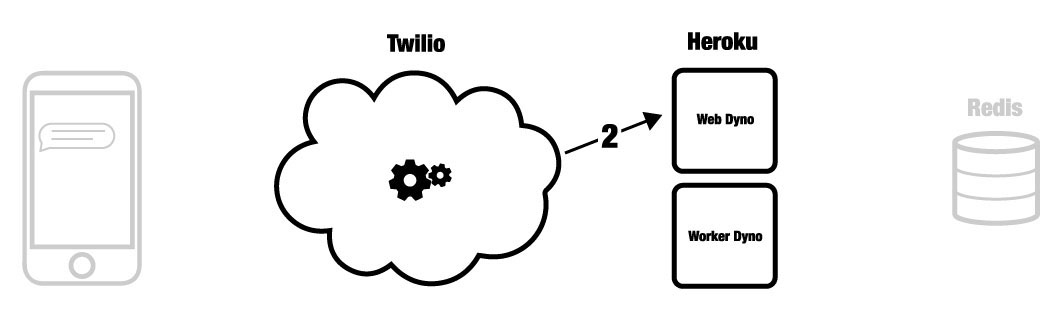
When your application receives a TwiML message, the message is restructured into a python dict containing all of the necessary properties to be handled by pyrowire. The message is then run through the validators defined for your topic in your settings.py file. If the message passes all validators, it is queued in Redis for a worker to pick up.
3. Queueing the message for your worker(s)¶
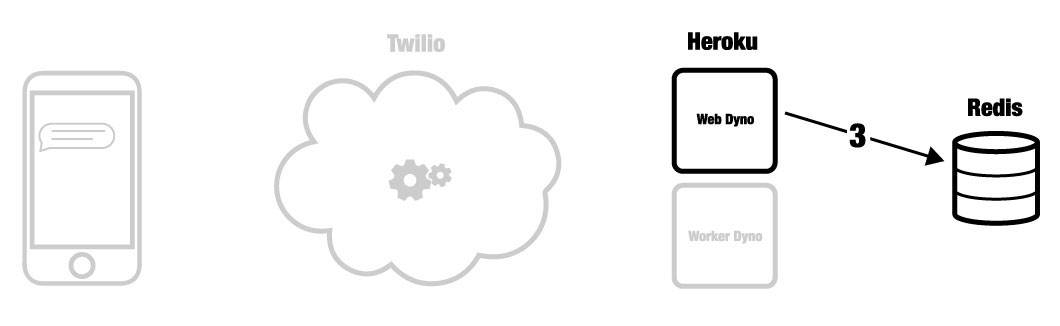
Once validated, messages are queued in Redis for retrieval by your workers. Workers will only ever dequeue messages that are assigned to their respective topic.
4. Handling messages¶
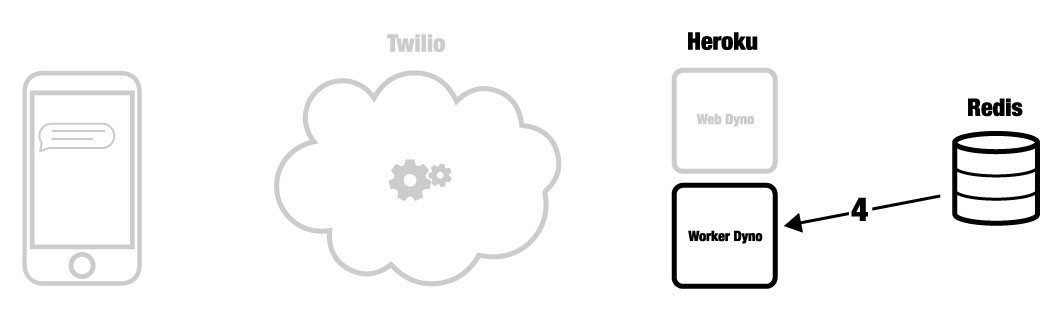
This event is where the meat of the application resides, where your worker dyno(s) will block the thread and pop items off of their topic’s queue, and do whatever you have defined should happen for the messages’ respective topic.
For instance, you may take the nouns out of the message and return the first image retrieved by a Google image search on those words.
Once your message handler has finished its work, it will typically send the message back.
5. Sending back TwiML¶
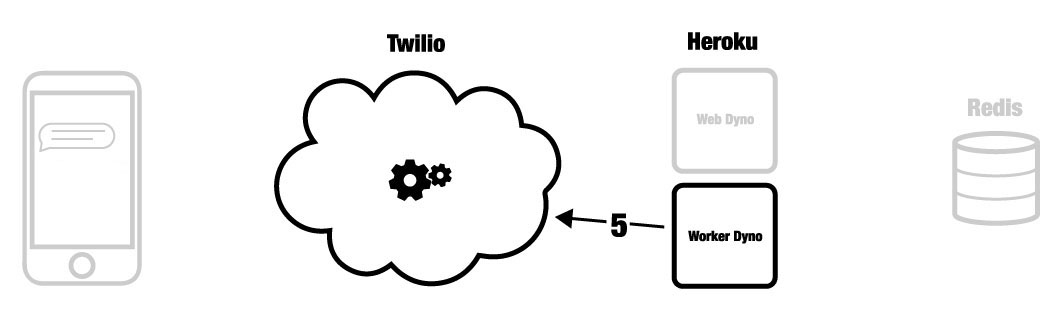
pyrowire has built-in handlers for sending SMS and MMS messages, and it does so by constructing a TwiML message object via the Twilio REST API.
6. Message received¶
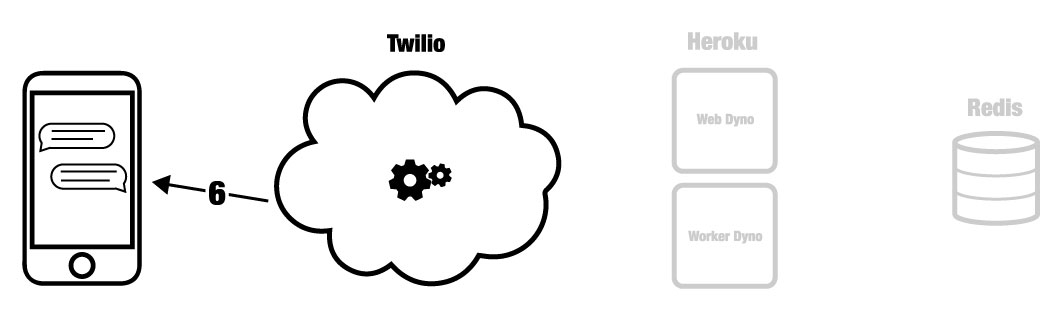
Once Twilio gets your outbound response message, it will forward it back to the original sender, using the mobile number attached to the original message.
7. Recording the message¶
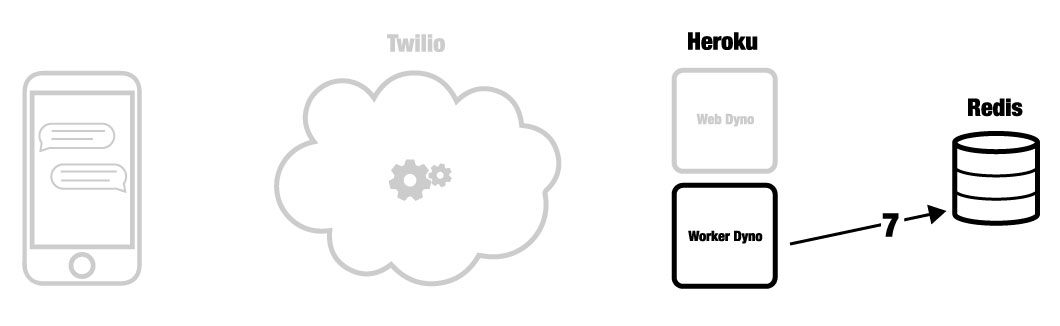
Once the message has been validated, handled, and sent back, your worker dyno will record the completed event in Redis, as a backup record of what took place.